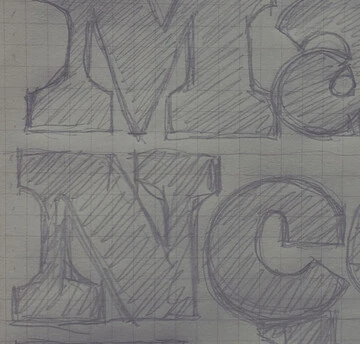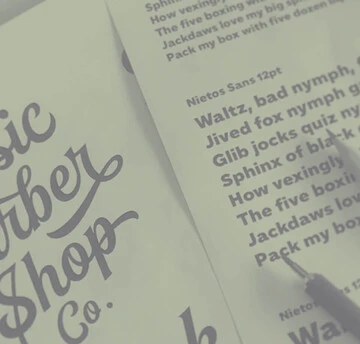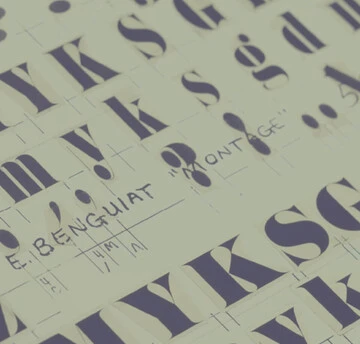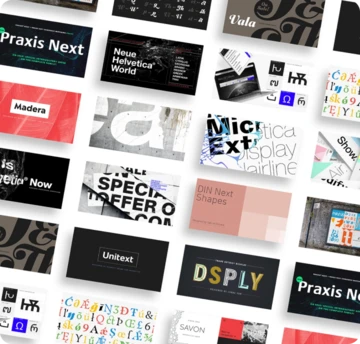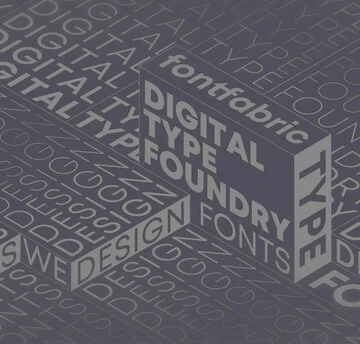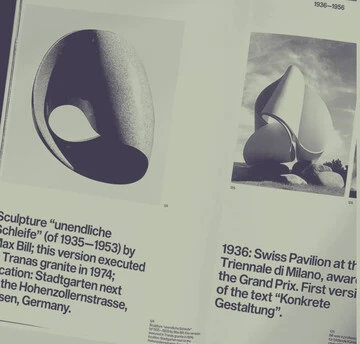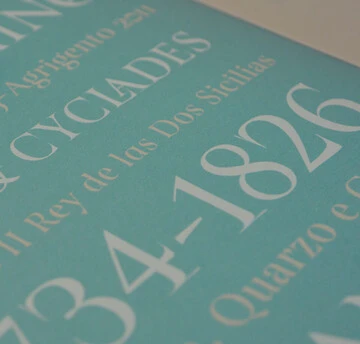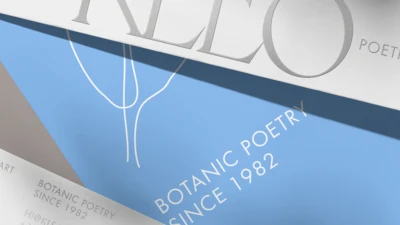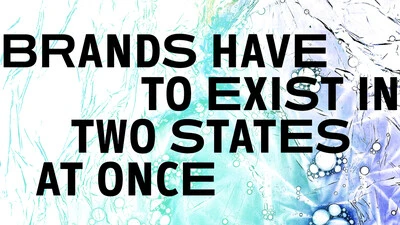How to update your font library instantly.
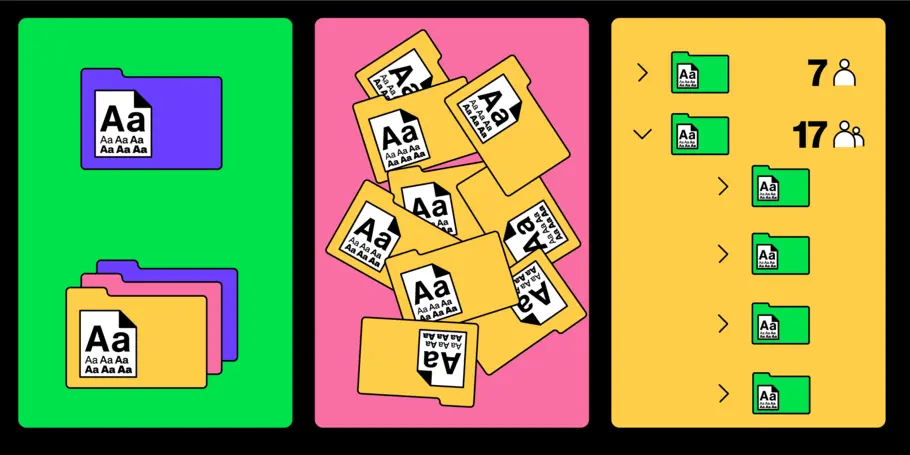
Many people think of fonts as static design elements, but in reality they are software files that regularly receive updates: anything from fixes, to expansions, or improvements, generally anything that often benefits the user in the long run.
Having an updated font library means all the fonts your company uses, or are stored in your company’s drive, are up-to-date.
Not everyone understands this, and as such, many teams miss out on important updates. But what if you never had to think about it, and your fonts in use are always updated automatically? There’s a way to update even a library of thousands of fonts instantly, and for free.
But first, let’s explore the most common ways agencies manage their font libraries, and how these font management setups make updates difficult (if not outright impossible).
How do you manage your font library?
The vast majority of small, independent agencies (and a number of large agencies), store and manage their fonts in one of these three ways:
- A legacy library — Many agencies have a folder (or folders) where they’ve housed their fonts for years, including all the fonts they’ve used in past projects as well as the fonts they’re using today.
- Various system servers — In some cases, fonts are scattered in various system folders, or stored in a tool or a drive. If a designer needs a font, they would have to sort through multiple folders in order to find it, then download and install the font on their own device before they can use it. That, or they can ask the last known user of the font for a copy.
- Font/asset management tool — Some agencies pay for a font or asset management tool where they store and organize fonts, and facilitate font sharing.
While these “save-it-and-forget it” methods of storing fonts in a folder (or an asset management tool) require the least amount of upfront work, this system means someone on the team has to keep tabs on which files need updates. That, or designers would have to check whether a file needs an update before they can use it, taking time away from what they do best (and most likely would rather be doing) — creating.
Neglecting to update your font library, on the other hand, might be worse. It poses a threat to the quality of your outputs.
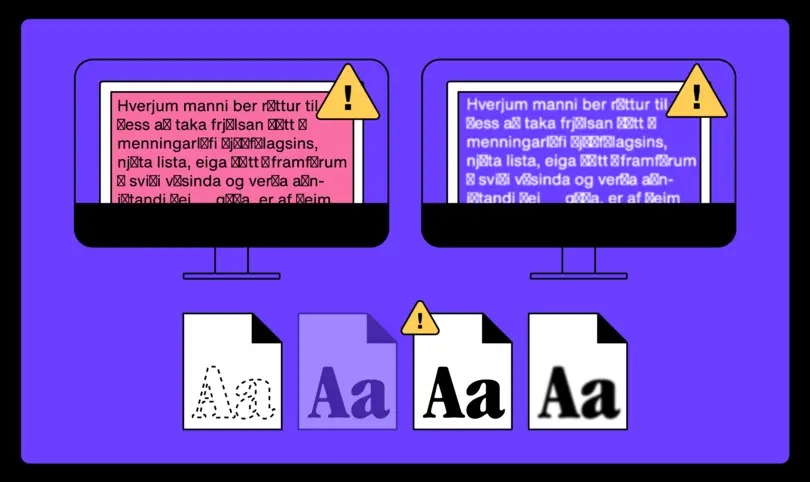
Why do you need to keep your library updated?
As most operating systems get updates and patches every month, it’s understandable that a font file eventually becomes incompatible or erratic on newer operating systems. Fonts will look different on websites, or will display errors during installation.
On that note, Adobe just pulled support for PostScript 1 (also known as Type 1) fonts, an older font format that has been causing issues for quite some time now. An agency that stores all their font files in a single folder would have to sort through hundreds (if not thousands) of files accumulated over the years, find all the PostScript fonts, and manually update and ensure proper licensing for all these fonts.
Manually converting a PostScript font into OpenType or an older OpenType to a WebFont does not work, or can cause a lot of problems on designs and web pages. To put it in context: a company typically updates their brand every five to seven years. If a client just licensed the most recent version of a font, an agency’s 10-year old version will most likely pose issues during production. The font’s kerning, spacing, and language support has been updated over the course of 10 years, so an older version of the file will end up looking unpolished or inconsistent (if it even works).
Agencies with no organized font management strategy also lose important licensing documents and invoices along the line, exposing your team (or your clients) to potential copyright issues. A disorganized library with undefined access controls (i.e., everyone can access, upload, and download font files) also makes it easy for creatives to use different versions of the same font, producing inexplicably inconsistent results for clients.
As an agency, your reputation is on the line with every design. Imagine a scenario where a client has purchased the latest and greatest fonts for their brand’s usage, only to end up disappointed because the agency they trusted used the wrong font.
How can Monotype Fonts help keep your font library up-to-date?
When you purchase a Monotype Fonts subscription, you’ll have access to Monotype Fonts’ library of over 250,000 award-winning, easy-to-use fonts. You can find updated, licensed versions of the fonts you’ve already been using, use them as much as you want on prototypes and mock-ups, and purchase production licenses as needed.
In case your legacy library has fonts that are not in Monotype Fonts, you can easily upload (along with their corresponding licensing documents) and manage them within the Monotype Fonts tool, so your entire library is organized in one central place. Being able to upload your existing library makes the switch from PostScript to OpenType quick, for any fonts that exist in Monotype Fonts. You’ll be able to use the OpenType versions of these fonts immediately. During upload, the tool will let you know which OpenType fonts already exist in the Monotype Fonts library, so you don’t have to manually cross-check. You’ll also get an upload error message for PostScript fonts that are not in the Monotype fonts library, so you can identify which ones need an update prior to uploading.
A Monotype Fonts subscription also eliminates time-consuming licensing tasks. You don’t have to spend time figuring out whether the fonts you’re using were actually bought (and if so, where the corresponding license agreement documents are). A Monotype Fonts subscription comes with straightforward licensing terms, so you know which fonts you’re allowed to use for which production cases. All this shields you from possible copyright issues, and most importantly, allows your creative team to focus on what’s really important — creating.
The Monotype Desktop App also ensures that creatives have access to fonts that they need, as soon as they need it; they don’t have to wait for someone else to send them a font file, or for the purchasing department to buy them the fonts that they need for a design. Since Monotype Fonts is a cloud-based solution, creatives also don’t have to download fonts from, or upload to a slow VPN-powered system — they can get all the fonts they need directly on the creative tool they’re using with just one click of a button.
Up-to-date library, zero effort.
As an agency, you’ll want to ensure that the font software you’re using on a design is compatible with your computer’s OS and the design tools you’re currently using. Your agency’s reputation is on the line with every design (and so is your client’s). So if an outdated font file breaks a website, or a client asks for an advert re-do because of a funny-looking font, your agency will be losing not only time and money, but your client’s trust.
A Monotype Fonts subscription solves all of these issues. It’s a font library and font management solution in one — a library of award-winning, up-to-date fonts that comes with a host of collaboration features especially designed to eliminate font-related bottlenecks encountered by agencies. It’s the most cost-effective and time-saving way to bring in thousands of fresh, up-to-date fonts into your business — with absolutely no effort on your part.
Curious about how else a Monotype Fonts subscription can help streamline your team’s font use? Drop us a line and we’ll get in touch.